Booking a room, Business PC or priority desk
From the library website click on Book a room.
1) Sign in with your Imperial username and password (do not include ic.ac.uk or imperial.ac.uk).
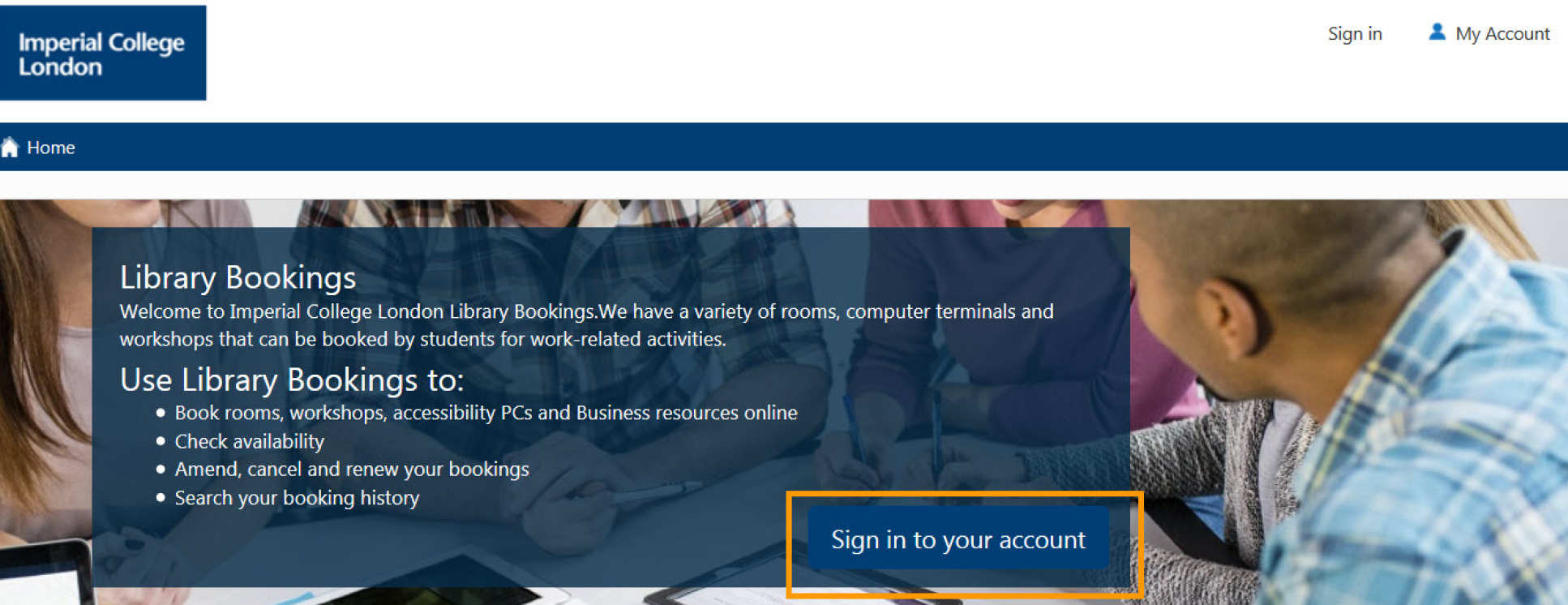
2) Click on Book by Category to see the full list of items you can book and choose the appropriate one.
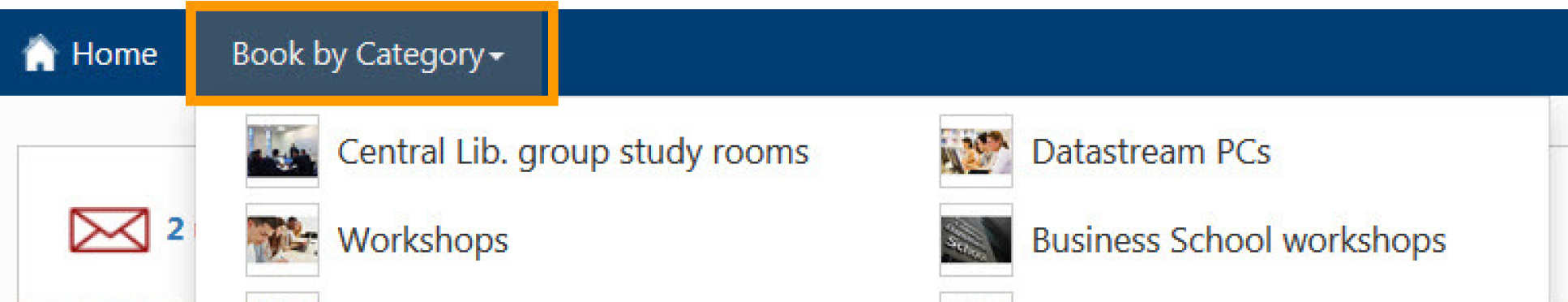
3) Find the item you would like to book and click on Create booking.
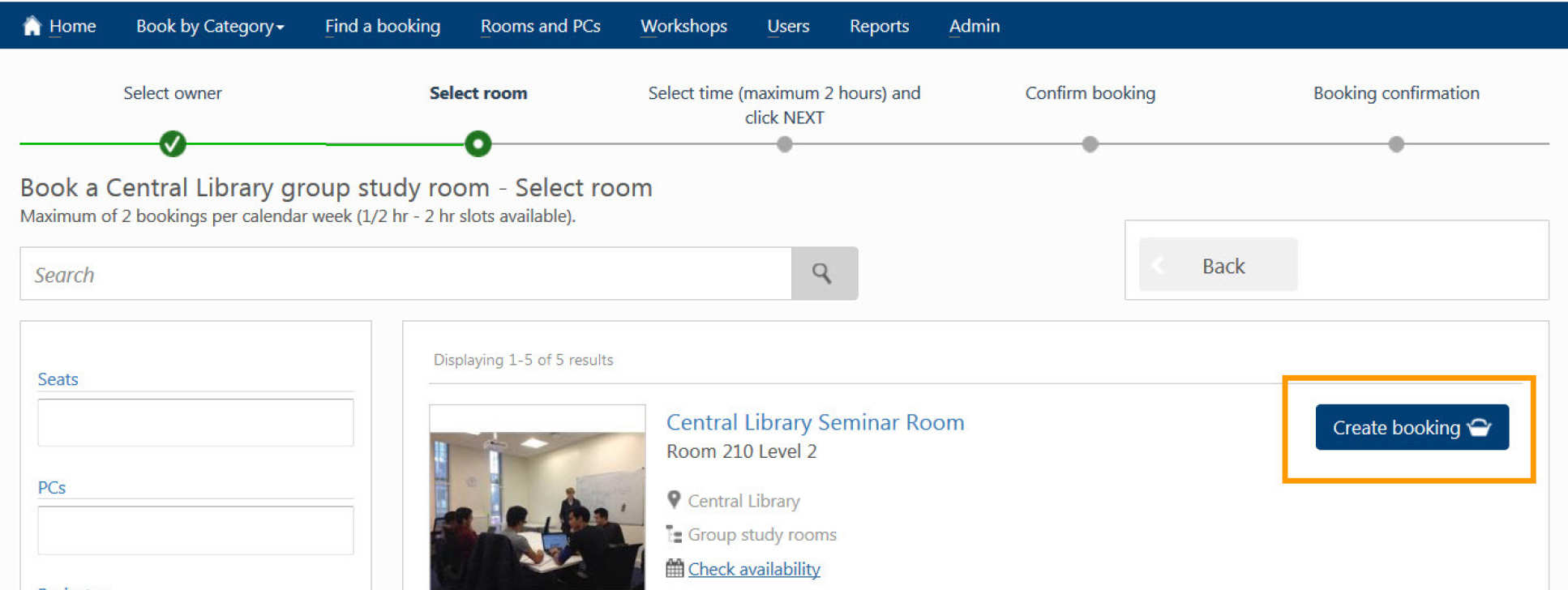
4) Click on the time slot for when you would like your booking to start. Edit the end time in the right hand side and click on Update.
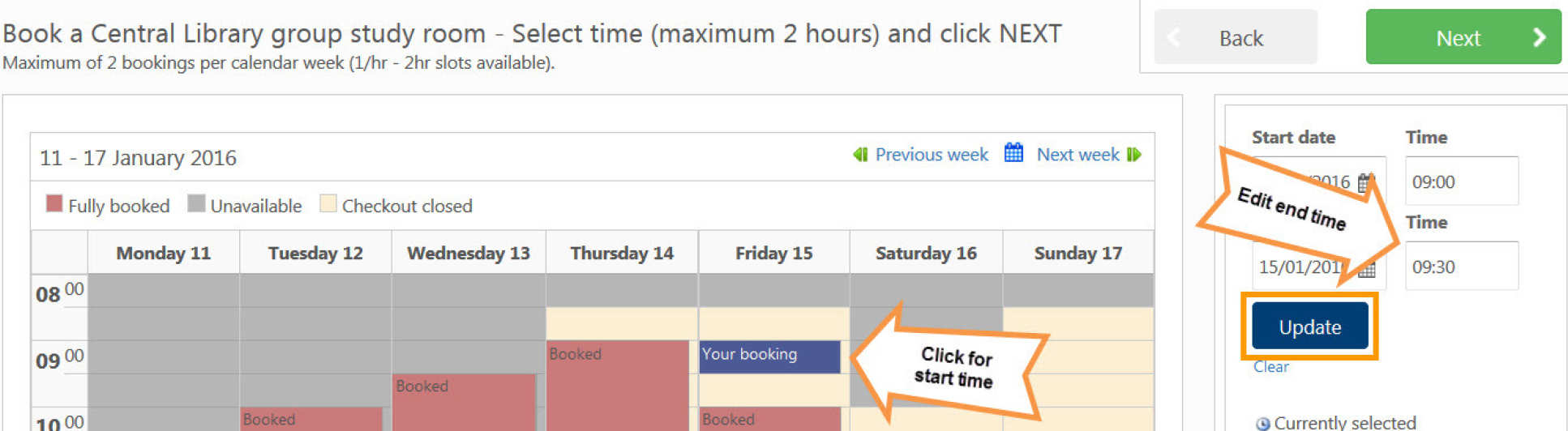
5) Click on Next to continue, then Submit to complete the booking.
A confirmation of the booking will be sent to your Imperial email address.
To view, edit and delete your bookings click on Active bookings.