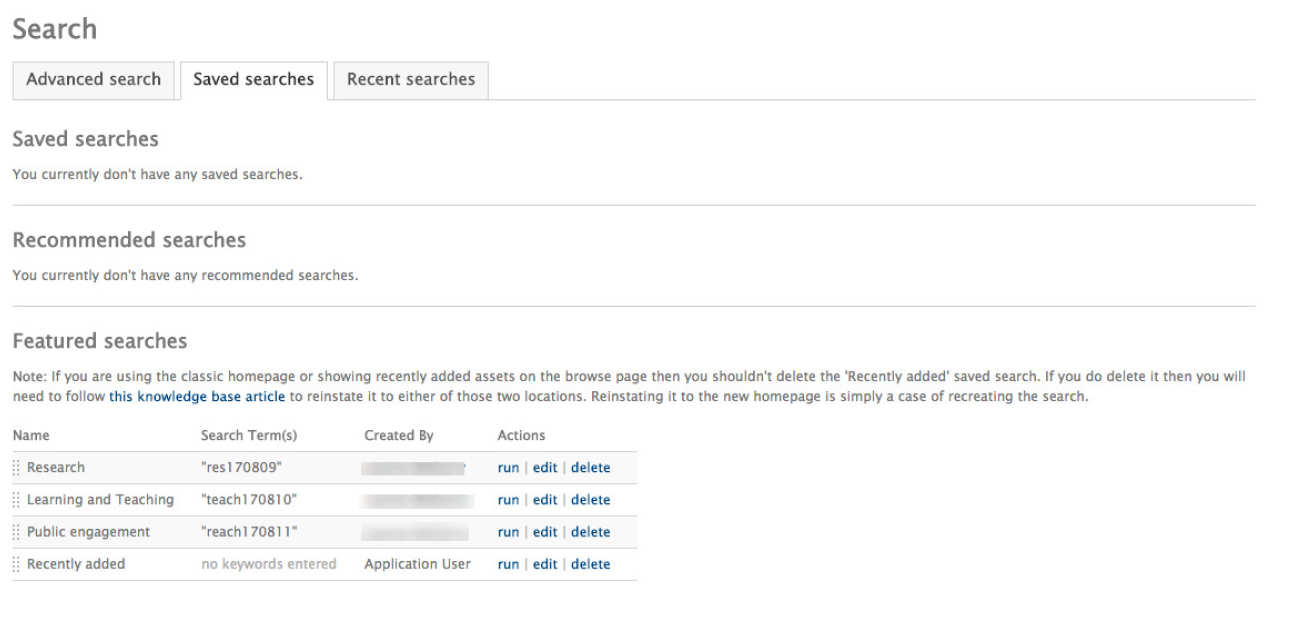Basic saved search
From the search results page you can select the "save this search" option (as shown below) in order to retain your search criteria for the future, in one of three different styles.
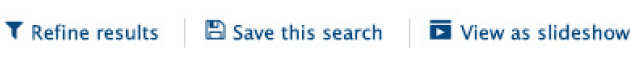
In addition to entering a name for your saved search you can also choose one of three options based on your permissions: Personal, Recommended, or Promoted.
Managing your saved searches
To manage your saved searches visit the Saved Searches tab that is accessible through the Advanced Search screen. This page will display a list of your previous saved searches which you can run, edit or delete.