All members of the department will automatically be assigned an Imperial College email address when they start. Before Imperial accounts can be used by new starters, they must be activated. See the New Starters section of the Introduction to Services page for more information on the activation process.
From December 7 2015 all Imperial email with be on the Office 365 system. This works in an identical manner to the old Exchange email system except that the username for logging in is of a different format. The Imperial College support page for this service is here.
You can access your e-mail in a number of ways. You can access it via Microsoft Outlook on your DIDE computer, on a smartphone/tablet and you can access it via the Office 365 web app.
Email help
Instructions for setting up Outlook 2013.
Instructions for setting up other clients.
Important note
Users of Outlook on Windows 7/8 should note that, by default, the first time you run Outlook on your IDE computer it will attempt to use your e-mail address as your username. You must change this to yourusername@ic.ac.uk by selecting "Use another account", otherwise it will not authenticate, as shown here:
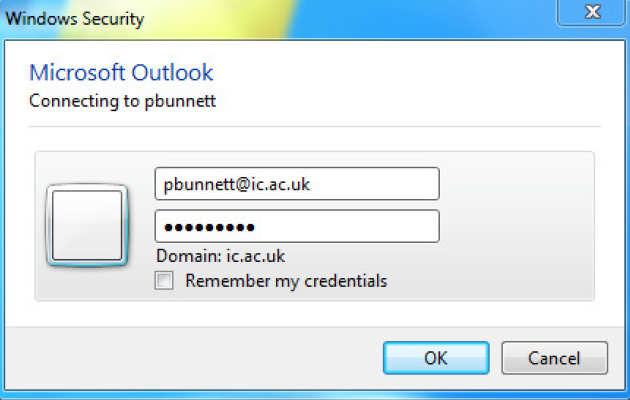
Outlook cached mode
By default, Outlook uses something called Cached Mode. This creates a copy of your entire mailbox onto the hard drive of the machine you are using. We strongly recommend that you use cached mode set to at least one month. The benefits of this are:
- You will be able to access items in your mailbox faster, as Outlook doesn't need to continually exchange information with the e-mail server.
- You will be able to work offline, when you have no internet access. This means that if you have a laptop in an area with no internet connection, you can still use Outlook to read messages downloaded since the last connection. You can also send messages, and they will sit in your Outbox waiting for an internet connection, upon which they will automatically be sent.
As you can see, Cached Mode is extremely useful for laptops, as you can work with your e-mail wherever you are, even if you're not connected.
Outlook Web Access allows you to access your e-mail from any computer in the world so long as it has internet access. This is useful in scenarios where you may be at an internet cafe, or you're using a colleague's computer. It has a familiar Outlook-style interface, so it's easy to use. The web address is www.imperial.ac.uk/office365.
General enquiries
For any enquiries related to the Department of Infectious Disease Epidemiology, please contact:
publichealth@imperial.ac.uk
+44 (0)20 7594 5777
