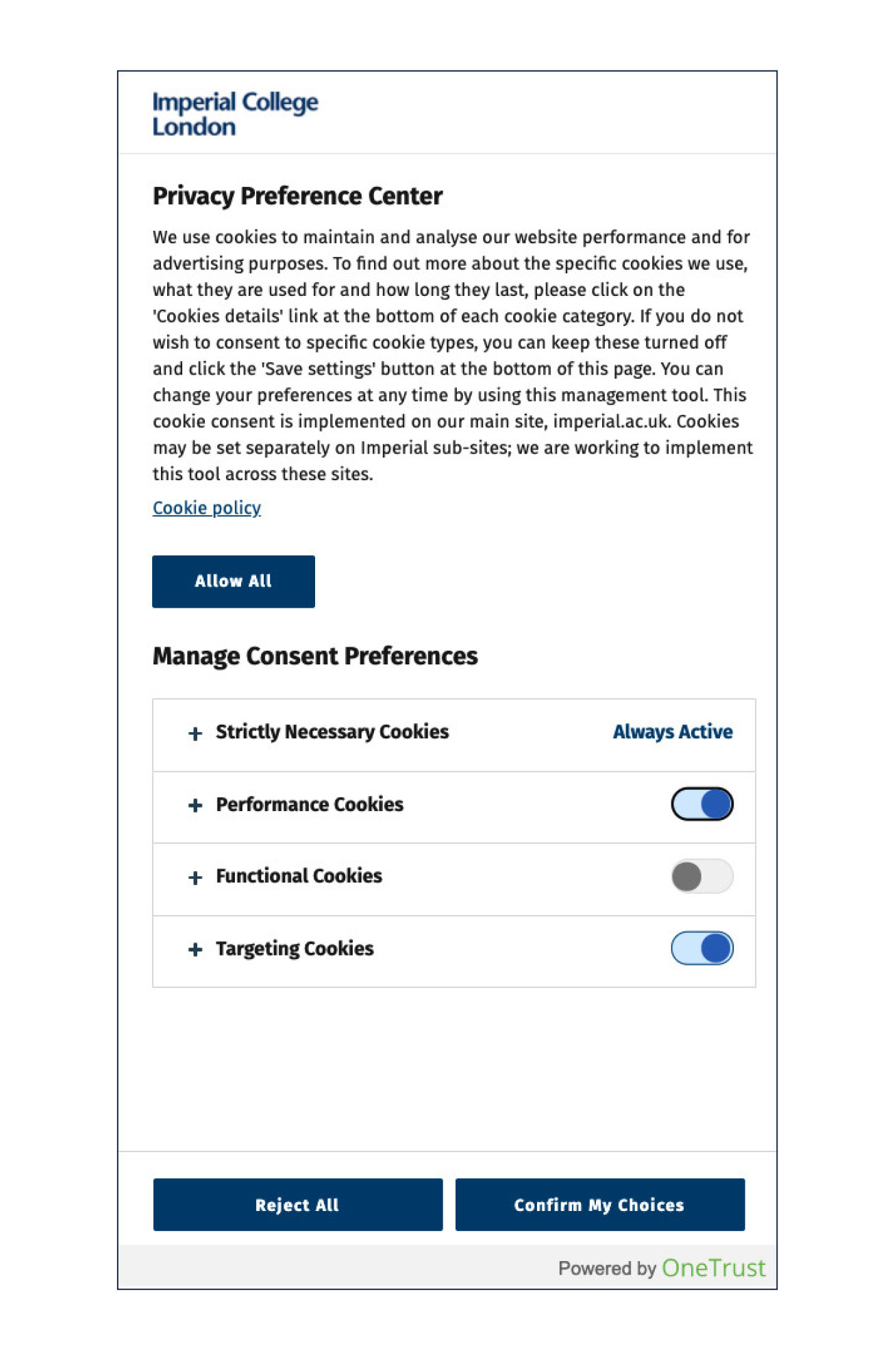This page explains the different types of cookies used on the Imperial College website and how to change your settings.
Types of cookies
The Imperial website uses four different types of cookies - strictly necessary, performance, functional and targeting. There is more information on what these types of cookies do and a list of all the cookies on the Use of cookies page.
Changing your settings
When you first visit the Imperial website the cookie banner will display. This gives you the option to accept or reject all cookies or to customise which types of cookies are set.
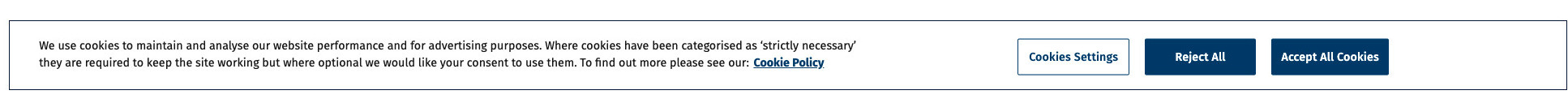
Once you do this, you will no longer see this banner, unless you use a private browser window or a different device to access the Imperial website. You can change your settings at any time by clicking on the Cookie settings logo in the bottom right of your screen.

You can again set it to accept or reject all cookies or you can set which types of cookies you want to enable by clicking on the corresponding toggle switch.