The Research Facilities Directory lists some of the research facilities and equipment at Imperial. Please note that this database is currently only accessible by those internal to Imperial College London.
Please email researchoffice.researchfacilities@imperial.ac.uk for any queries.
Quick Start Guides
These guides are not currently accessible. Please email researchoffice.researchfacilities@imperial.ac.uk for an accessible version.
Facility v Equipment
The term research facility encompasses a wide variety of capabilities, ranging from single items of equipment to a fully staffed cross-Faculty service. The Directory lists equipment and facilities separately and it is also possible for equipment to be associated with a particular facility.
Technique
To enable searching, all entries in the Directory have been assigned a primary and secondary ‘technique’, which could be defined as the scientific discipline or technical capability that the equipment or facility is predominantly associated with. This can be a difficult thing to describe, so some interpretation is required. As no pre-determined listing of techniques exists, this has been left to each facility to define, however this may be revisited in future.
Service Level
Facilities offer differing levels of service to users. In the Directory the following broad categories are used:
| Service level | Description |
| Fully serviced | Full analysis is conducted by the facility on behalf of the user. |
| Assisted | Support on hand to assist user, perhaps with prior training required. |
| No assistance | Minimal assistance provided, perhaps with prior training required. |
Training
With exception for ‘Fully Serviced Facilities’, most facilities will require some form of training before users can access the facility, although the level and format of training will be different for every facility. To find out more, please contact the facility manager.
Research Facilities Directory - FAQs
- What is listed in the Research Facilities Directory?
- How do I get my equipment or facility listed in the Directory?
- I have been sent an email asking me to fill out details for an item of equipment
- How do I remove my equipment or facility entry from the Directory?
- Who can edit the information in the Directory?
- Can I delegate responsibility for editing the entry to someone else?
- I have noticed an error in a Directory entry.
- Why can’t I connect to the Directory?
- What insurance cover does the College provide for shared equipment?
The term research facility encompasses a wide variety of capabilities, ranging from single items of equipment to a fully staffed cross-Faculty service. Specifically in terms of equipment, the intention is that the Directory lists all equipment valued at >£50k (incl.VAT) at the time of purchase.
Please note that not all items listed in the directory are open-access.
Equipment not recently purchased through the Purchase Order process: On the left hand of the screen, you will see the ‘Request – Add Equipment’ link. Following that link will take you to a screen that prompts you to fill out some basic information. Upon pressing ‘send’, the Finance department will be notified of your request and will be in touch to either request more information or approve your request. Following approval, they will create a new entry in the Directory and prompt you to log in and add the remaining details.
Facility: On the left hand of the screen, you will see the ‘Request – Add Facility’ link. Following that link will take you to a screen that prompts you to fill out some basic information. Upon pressing ‘send’, the Finance department will be notified of your request and will be in touch to either request more information or approve your request. Following approval, they will create a new entry in the Directory and prompt you to log in and add the remaining details.
It is likely that you have named as a contact for an item of equipment valued at >£50k, and so you have received an email to request some information to help complete the record on the Research Facilities Directory.
Click the ‘Equipment Name’ link in the email or login to the Research Facilities Directory and search for the item. Most of the cells should have defaulted to blank; please fill in at least the mandatory cells (marked with an *) before applying the changes.
Any of the contacts listed within an equipment or facility entry in the Directory can remove their own item by logging in and selecting the 'Request - Remove Equipment' option in the top left, and selecting the appropriate equipment or facility item.
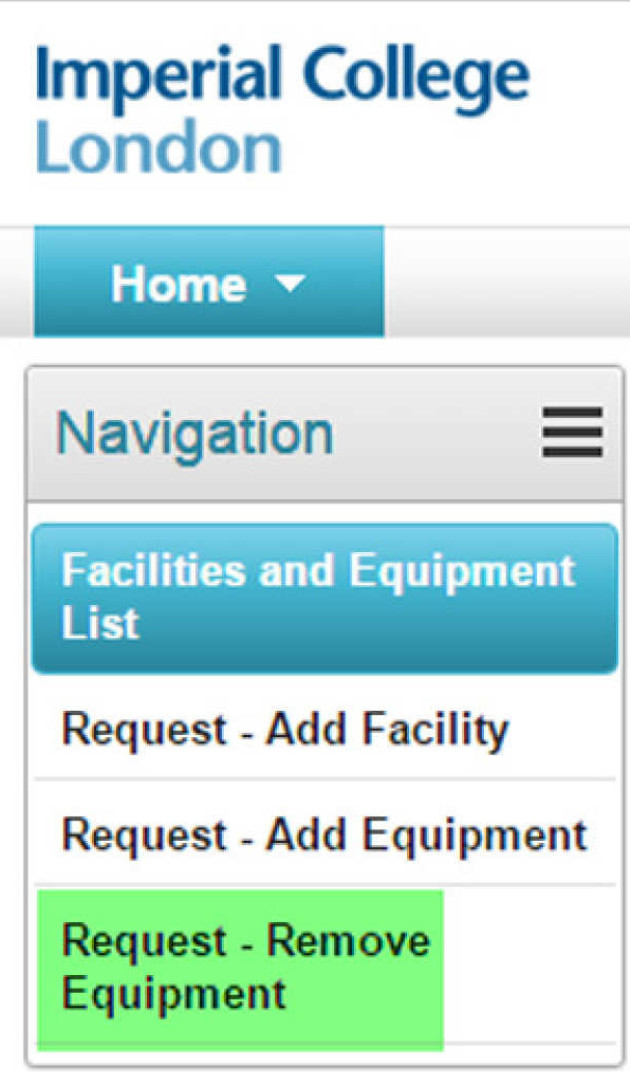
Either of the two named contacts for each entry can edit that entry.
Note - the primary contact should generally be either the equipment owner, project Principal Investigator or Facility/Lab Manager, and the secondary contact should generally be a departmental manager or representative. Only these named contacts can amend the record. If you believe that someone else would be better placed to be the named contact, please amend accordingly.
Every entry in the Directory can have two named contacts, each of whom has equal access to edit. To delegate responsibility for editing to someone else, you can add that person as a contact on the equipment or facility details page.
If it is your own equipment, you are able to correct it yourself! (See ‘Who can edit the information in the Directory?’) If not then please alert the listed contact/s to the error. If there is no response, please email researchoffice.researchfacilities@imperial.ac.uk.
The Directory can only be accessed by internal users from within the Imperial network. If you are trying to gain access from your own computer or from home, please ensure you have your VPN enabled bef ore you try to log in. Information on how to set up VPN.
Imperial does not specifically insure the sharing of equipment, but the College does have an across-the-board excess of £10,000 with regard to equipment; please consult the relevant Finance Department webpage for further information.