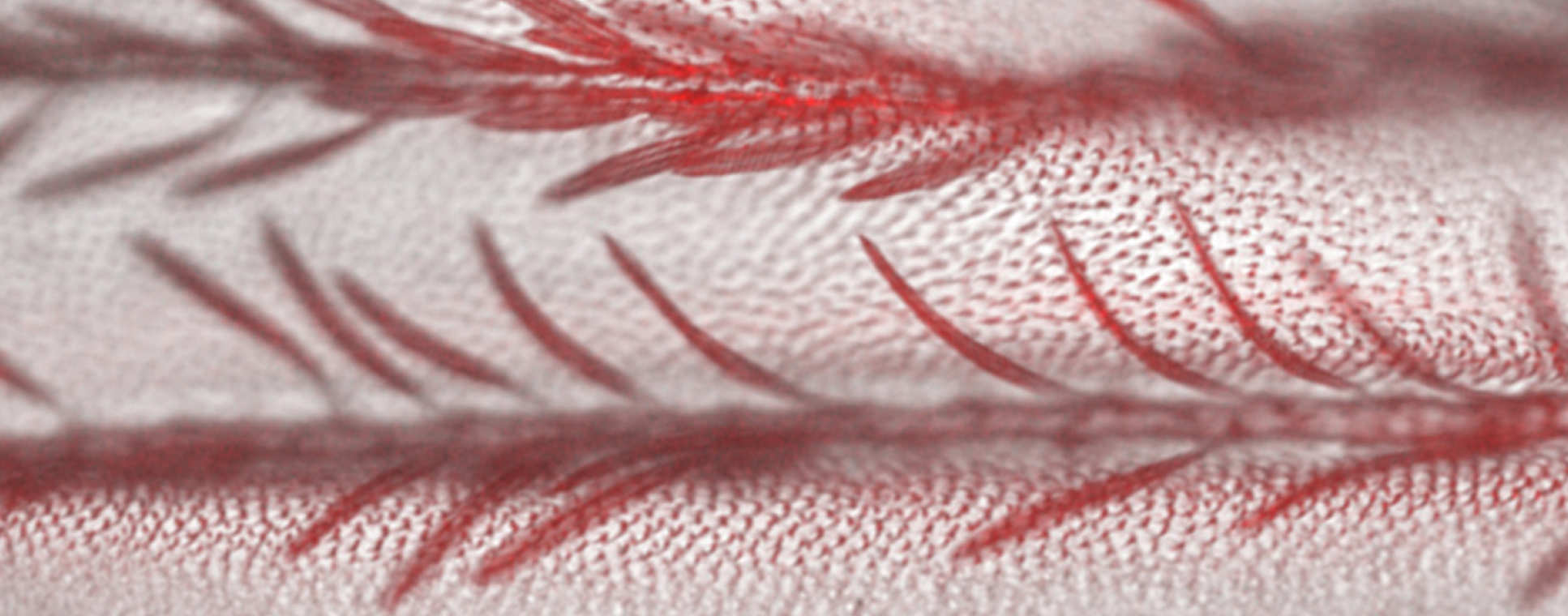 The pages within this section contain some major rules and guidelines for working in the FILM facility.
The pages within this section contain some major rules and guidelines for working in the FILM facility.
For more information see FILM user guide (pdf).
To use the facility you will need to register on PPMS. For more information see the PPMS Quick Start Guide (PDF) and the training tab below.
General enquiries to film-service@imperial.ac.uk.
Expand each of the subsections below for further information
FILM guidelines
- The facility is open to all college staff and students
- Usage for people from outside the college is possible (subject to availability). If interested, please get in contact
- Usage of any microscope in the facility is only allowed after personal training. First-time users need to request a training through our booking platform, PPMS. See the booking tab below more more information about setting up a PPMS account and the training section for a step-by-step guide on how to arrange a training session on the platform.
- Usage is logged by time, and hourly charges apply for all microscopes
The booking system for FILM microscopes is PPMS
Please read the PPMS Quick Start Guide (PDF) for more information on how to set up your PPMS profile and book the FILM microscopes and software.
Facility usage regulations
The facility is very popular, with well over 300 active users every year. To guarantee the smooth running and safety of all users, it is very important that all users read and respect the following guidelines:
Training
• Usage of any microscope in the facility is only allowed after personal training (needed for each microscope)
• Only facility staff can give training for use of FILM microscopes and we can give training for FILM microscopes only!
Booking
To maximise access and to keep usage charges affordable, it is essential that users are cooperative and disciplined with bookings. In detail, the following rules apply:
- every usage must be booked in advance online
- whenever a change to the booking is needed, please do so as soon as possible to allow other people to use the equipment. A cancelled session will be charge at the full rate if cancelling within 24h of the start of the session.
- any instrument can only be booked maximally 2 weeks in advance (day on day); longer advance bookings are only possible through facility staff if justified by specific experimental requirements.
-Widefield microscopes: Booking during peak hours (07-19h) is restricted to a maximum of 12h/day; there is a weekly booking limit of 16h during peak time per user, so as to allow others to gain access to the instrument. The booking restriction is lifted if the microscope is not booked 24h beforehand.
- Confocal microscopes: Booking during peak hours (07-19h) is restricted to a maximum of 6h/day; there is a weekly booking limit of 12h during peak time per user, so as to allow others to gain access to the instrument. The booking restriction is lifted if the microscope is not booked 24h beforehand.
- There are no limits to booking outside peak hours, but users must have lone working permission and autonomous user rights (not available for Master and BSc students). Booking restrictions can temporally be imposed by FILM staff to allow other users access to the microscope.
- Please note, rules may change at short notice during busy periods.
Charging
The current charging rates for Imperial College internal users are published on the FILM website.
To keep usage and charging up to date, the PPMS software automatically logs real-time usage of each equipment and internally updates the data. Real-time usage data are only used by facility staff for recharging purposes , they are not accessible to other people outside the facility. Only summarised data are handed over to finance administration and other members of the lab. However, each user can check her / his logged time within the PPMS software.
Unbooked used time, e.g. when the session started earlier or runs longer than expected as well as unused booked time, e.g. the user does not show up, are charged. If you finish your session early, cancel the remainder of your session on PPMS to avoid paying for unused time. An email alert can be set when other users cancel a session and the session can be exported to a calendar app to set a reminder.
A maximum of 8 hours per 24 hours of continuous usage are charged per user. Each 24-hour period starts at 13:00 each day, to encourage unattended long-term experiments to be performed overnight (not applicable for intravital imaging experiments)
If a microscope is not functional, please report this to facility staff - you won’t be charged if the equipment is not functional. Alternatively please report the incident on PPMS.
Training for the use of facility microscopes
Usage of any facility microscope is only allowed after personal training, no matter how experienced you are. This includes not just technical training, but also an introduction to facility rules, health and safety, and other important issues, and therefore is strictly compulsory.
Microscope training is for FILM users only. Our training has become popular, and people using their own lab microscopes have asked for it - unfortunately we don't have sufficient staff to respond to this surplus demand at the moment. To guarantee the best use of staff time, people not using FILM microscopes after training will be charged for microscope and staff time (see charges for further details).
Ordered steps to follow for training
- Register on PPMS (see PPMS Quick Start Guide in the Booking tab above).
- You will need to add a project to your PPMS profile to provide an account code for recharging (further details in the PPMS Quick Start Guide). Unless you have your own lab or grant, please make sure your supervisor is ready to cover the usage charges - when using the microscope you must provide a grant code for payment.
- Complete the training request form on PPMS. Please provide as much information as possible so that FILM staff can help in planning the experiment and choosing the correct equipment to train you on. You can also send an email to a member of FILM staff with a short description of your planned experiment.
- We will confer with you to arrange a time and date for the training. The required microscope is then booked for at least three hours (see below).
- Then you prepare your samples because the training will be done with your own samples on the correct microscope. The next time you utilise the facilities, you can just continue where you have started before.
- During the training you will get a short introduction into the facility, and then exact explanations how to set everything up specifically for your own sample. This will take around two hours, depending on your previous experience, after which you can go on imaging on your own and get used to the equipment.
This process makes the training much more efficient, ensuring that you are confident the next time you do imaging on your own.
FILM COVID-19 rules
These additional FILM COVID-19 rules (PDF) apply during the current COVID-19 pandemic, starting from 03/06/2020
Lone working
FILM is part of the National Heart and Lung Institute, Faculty of Medicine. Normal access hours are between 07.00 and 19.00. For access at different times i.e. between 19.00 and 23.00 Mon - Fri, at weekends, and on Bank Holidays, the Faculty of Medicine Lone Working Policy requires authorisation for staff/ students using the FILM facility, applications have to be submitted using the electronic system on the "Lone Working" Health & Safety webpages. Masters and BSc students and visitors without College status are not permitted to work at those times. Where workers from different faculties are working in FILM, responsibility for the safety of those workers is shared between the worker’s own faculty and the Faculty of Medicine.
For Medicine workers, approval will be authorised in this order: PI/Supervisor (FoM), Facility Manager (Volodymyr Nechyporuk-Zloy) and Faculty Safety Advisor (Helga Koch). For Natural Sciences or Engineering workers approval will be authorised in this order: PI/Supervisor (FoNS) then Facility Manager (Volodymyr Nechyporuk-Zloy).
Access between 23.00 and 07.00 and on College closure days will only be authorised in few exceptional circumstances.
Emergencies
The Imperial emergency number is 0207 589 1000 or 4444 (internal). Security will organise an ambulance or any other help needed. In case of a laser emergency, contact security (0207 589 1000) to arrange immediate transport to the Western Eye Hospital in Marylebone Road (NW1 5QH). You can also use the SafeZone App to contact Imperial's Community Safety and Support Team during emergencies.
First aid boxes are placed in room SAFB-408 and ICTEM 314.
Please report all incidents to FILM staff.
Biological safety
All microscope rooms at present are classified as laboratories of the lowest biosafety level, containment level 1, so only qualify for low-risk cell lines and organisms. It is each user's responsibility to make sure their samples fall into this category.
Under certain circumstances it is possible to work with organisms requiring higher containment levels, as long as the adequate Standard Operating Procedures are put in place and appropriate Bio-1 forms filled. Please note that any such experiments must be approved by the facility manager and safety officer.
If you are planning experiments requiring a higher safety level, please get in contact. Some basic information on regulations for usage of organisms with special safety requirements in FILM, see the document FILM Health and safety SOP (PDF).
For more information on biological safety and containment levels, see the Approved List of Biological Agents (including classification) on the Health and Safety Executive (HSE) website. Some information is also on Imperial's Biological Safety website.
All users should be aware of the fact that even fixed samples are still biological material with a residual risk, and also several of the chemicals used for sample preparation are carcinogenic or otherwise unhealthy, like formaldehyde, all nuclear stains, sodium azide, amongst others. Therefore, as in any lab, all equipment should be regarded as potentially contaminated. No eating or drinking is allowed in the facility.
Laser safety
Lasers are generally enclosed and don't pose a special hazard to users unless reflected from the sample. Nevertheless, a laser safety training course is mandatory for all users.
The two STED microscopes CF7 and HCF3 have class 4 infrared lasers which are of a higher risk of injury. Therefore, people using those microscopes need special training - for information please get in contact with Maddy Tisi if you are using STED.
More information about laser safety can be found on Imperial's laser safety webpages.
Network policy and virus protection
To avoid data loss and downtime of the microscopes, users are asked to do everything to avoid infection of the microscope computers with viruses, malware, and trojans.
Specifically, users are required to stick strictly to the following policy:
- Users are not allowed to install any software without permission
- You can browse the internet to look up microscopy-relevant information, scientific publications, news and radio programs, but do not browse or download files from any suspicious websites
Data management
Facility users are solely responsible for their own data, but FILM tries to make data handling for users as easy as possible. At acquisition, all data are stored on local microscope hard drives. To make movement, save storage and processing as efficient as possible, FILM offers a FILM file server to be used as a scratch disk, to copy data between microscopes and other computers in the college
Rules for using the file server
The facility has a file server to copy image files between microscopes, personal computers and analysis workstations. The server is available for free to all users of the facility. If you want to use it you have to provide your network username and CID in the facility user registration form.
- The server is only to be used as a scratch disk to transfer data, not for data storage
- Be aware that all data are accessible to all users, so anybody can see (or could mistakingly delete) your data
- Server space is shared between all users; to keep it available, files can be deleted at any time without notice, whenever the server fills up
SCRATCH DRIVE
The original scratch drive has now been replaced with a new scratch drive (Scratch2).
Access to the New file server (scratch2)
To access the FILM file server space ('scratch' disk for temporary file transfer):
For PC
- open 'My computer'
- in the menu, select 'tools > map network drives'
- select a free drive letter (e.g. "X:")
- for folder location use "\\film-nas2.med.ic.ac.uk\scratch2" (some computers refuse to connect, if this happens, try "\\146.179.44.60\scratch2" instead)
- tick the box 'Reconnect at logon' and click 'OK'
- type in your username and password
NB(use 'ic\username' instead of just your username if using wireless access)
For Apple Macintosh
- in the desktop menu, go to 'connect to server'
- type in "smb://film-nas2.med.ic.ac.uk/scratch2" (some computers refuse to connect, if this happens, try "smb://146.179.44.60/scratch2" instead)
- in the upcoming window type:
- Workgroup: 'IC'
- Name: your normal IC 'username'
- Password: your normal IC 'password'
NB (use 'ic\username' instead of just your username if using wireless access)
Access the FILM documentation drive
The documentation drive has some of the software packages for downloading:
Connect as described above, using a different drive letter (eg. "W:") and '\\film-nas.med.ic.ac.uk\documentation' as the folder address.
Additional Central servers
FILM also offers the following infrastructure.
- a central storage server maintained in cooperation with the Bioinformatics Support Service. All FILM users have a basic space allocation included in the usage charges, additional storage space can be rented from BSS (don't forget to include the costs in your grant applications).
- two central processing servers, for management and high-performance processing and analysis of data produced by FILM microscopes:
- a server running the OMEROimage database (which allows import of original microscopy files from all microscopes, annotation and visualisation and data sharing; for more information or access requests, see BSS website / Data Management), Huygens Deconvolution and Definiens for high-level image analysis.
- a server running Zeiss ZEN for analysis of super-resolution data (and any other Zeiss data).
Data workflow (recommended)
See also overview of FILM data flow (PDF)
- At acquisition, data are stored on the local hard drive of the microscope computer
- After acquisition, the user copies the data to the central image data server
- For smaller processing, analysis and visualisation steps, the user can open data from their local desktop or copy them out for analysis
- For large-scale processing, the central high-performance servers are used: all processing servers have direct high-speed connections to the central storage space, so this is the most efficient and fastest way to handle the data
Costs
A basic allocation of backed-up storage space on the central server is included in the FILM usage charges. For larger data, users have to plan in advance, adding the costs to grant applications (which is required by all funding bodies anyway). For details see BSS website / Data Management.
FILM is funded from a variety of sources (Research Councils, College etc.) to which we are accountable. They all require acknowledgement of their funding in publications. As our normal microscope charges (partial FEC rate) are subsidised, this means that all internal users are required to acknowledge FILM usage in their publications.
If you have used the following microscopes, please acknowledge these grants:
- Elyra PS1 Super-Resolution microscope: BBSRC funding (grant BB/L015129/1).
- CF3 or Nikon High-Content microscopes: Wellcome Trust funding (grant 104931/Z/14/Z).
- LS1 Light Sheet microscope: BBSRC funding (grant BB/T017929/1)
- HCF3 STED FALCON: BBSRC funding (grant BB/V019791/1)
An example sentence would be:
“The Facility for Imaging by Light Microscopy (FILM) at Imperial College London is part-supported by funding from the Wellcome Trust (grant 104931/Z/14/Z) and BBSRC (grant BB/L015129/1)”
We also ask that you consider how much use you have made of FILM staff time. If assistance from FILM staff goes beyond basic training and support (e.g. image analysis) please consider whether to acknowledge the staff member(s) or even include them as (a) co-author(s) as appropriate.
Please use Report a Publication in the PPMS homepage as soon as possible – it is very easy (using PMID or DOI), and a big help, thanks!

Important links
General enquiries
FILM
Sir Alexander Fleming Building
South Kensington Campus
Imperial College London
Exhibition Road
London SW7 2AZ, UK
film-service@imperial.ac.uk