How can I access /view my previously submitted applications?
- If you log in to the platform, you will be able to see any application that you submitted since 28th February. You are not able to do this after 16:00 Friday the 23 February 2024 as the old candidate portal will no longer be available. We can however after this date provide you with a copy of your previously submitted application if within 12 months of you submitting it. If you would like to request this, please email Support Jobs (support.jobs@imperial.ac.uk) including the job reference number and job title, and your email.
Are there any planned enhancements to the jobs site?
- We are working with the job site provider to enhance the job search criteria, including the use of multi-select.
Will the jobs site URL change?
- The URL remains the same - https://www.imperial.ac.uk/jobs/
Will my current job alerts set up before the jobs site transition still work after the transition of the jobs sites?
- No, job alerts will no longer work after the transition.
Do I set up alerts on the jobs site?
- To do this, go to the jobs page (https://www.imperial.ac.uk/jobs/), insert any relevant key words in to the search bar at the top and set any filters that are relevant to the job you are looking for and press the search button. From there, click the ‘Manage job alerts with you selected criteria’ button highlighted in yellow below to set the frequency and duration before creating the alerts.
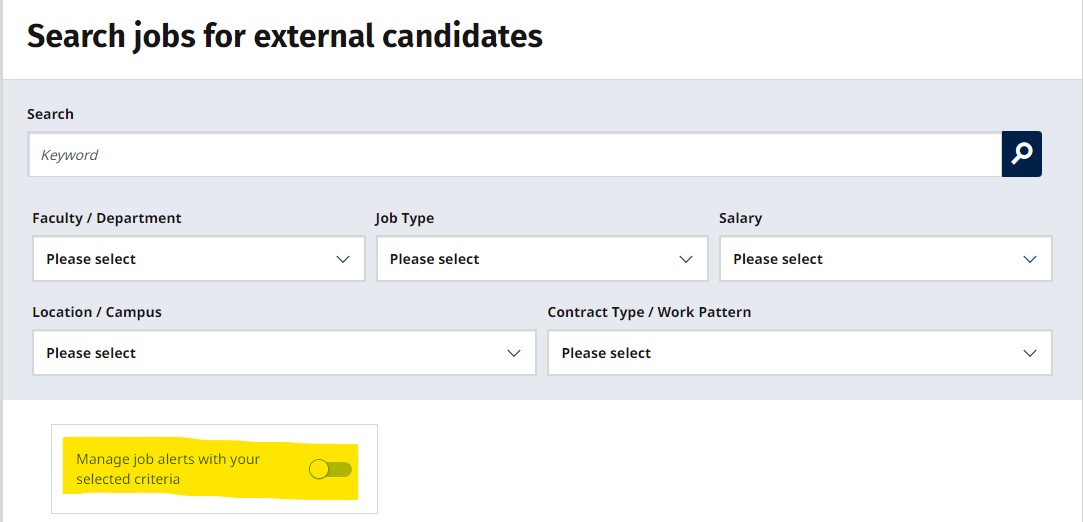
What improvements does the new platform have compared to the previous jobs site platform?
- The new platform is designed to enhance the overall candidate experience and streamline the recruitment process, providing a more user-friendly interface and faster access to job-related information. It will allow candidates to set up job alerts for specific departments as well as to pre-populate the fields of the application using information from the candidate’s CV or LinkedIn (if candidates select this option).