Contact us
Estates Records Management
The Estates Records and Archives Officer is part of the Space and Building Information Team and assists the work of the Property Division with two primary functions:
- maintaining an archive of records relating to Imperial's estate
- providing records management guidance.
Access is provided to an archive of digital and hard copy records of buildings and infrastructure across Imperial's estate, including building drawings dating back to the early 1900’s; Operation & Maintenance and Building Fabric Manuals for construction projects from the 1990s to the current day, and a photographic database which captures the changes of Imperial's estate.
The Estates Records & Archives Officer is also responsible for records management provision across the Property Division
- providing guidance on records management best practice
- overseeing and assisting with setting up physical and digital records storage
- conducting records storage audits
- setting up project files and registering project numbers
- transfer of completed project records to Imperial's Archive & Corporate Records Unit (ACRU) and evaluating their retention requirements
- advising on records related legislation such as GDPR, Building Safety Act, Freedom of Information and Environmental Information regulations enquiries
- conducting artefact surveys to document building elements of historic and cultural value to the College.
Records management procedures comply with the requirements of the College Archive and Corporate Records Unit and in line with government legislation such as the General Data Protection Act (GDPR) and Freedom of Information (FOI).
Good records management by all helps us work more effectively
- Easily find what you need
- Accountability for any decisions made or actions carried out
- Access to trustworthy records – now and in the future
To make this work, requires EVERYONE to play their part. All staff and consultants working with the Division, who create, receive and utilise records during their work have a responsibility towards records management.
The following tabs give more information on Property & Projects' records and filing procedures and the benefits of good records management.
FAQs
- What information should I keep as a record?
- Who is responsible for records management?
- Why is it important to all staff?
- What should we all be doing?
- How to store records
- File naming guidance
- Records related legislation
- Project filing
- As-built project records: operating & maintenance manuals; drawings
- How long do records have to be kept?
- What help and training is available?
Records refer to information received or created during the course of your work for or on behalf of Imperial. This could be a report, a photograph, an email, a receipt or even notes taken down during a meeting and should be retained in a structured filing system if it meets the following criteria:
- Is there a statutory requirement to retain the document?
- Is it a formal draft of an agreement or legal document?
- Does it fall within categories described in Imperial's retention schedule?
- Does it form part of a business transaction?
- Does it add value to or support an existing document?
- Does it show how a transaction was processed?
- Does it show how a decision was made?
- Does it document a change to policy or procedure?
- Does it show when or where an important event happened?
- Does in some other way demonstrate the history of Imperial's Property Division.
The types of records held within the Property division might include, to list but a few examples; project files, HR records, training records, health & safety records, finance, legal documentation, surveys, awards, operation & maintenance manuals, drawings, 3D digital information, photographs, communications and social activities. They may be in paper or digital formats, saved on discs, memory sticks, fixed or virtual servers, within databases or in cloud storage.
All individuals who create, receive and store records as part of their work have record keeping responsibilities.
Central Secretariat: has overall responsibility for information governance within Imperial College London. They are responsible for ensuring appropriate mechanisms are in place to support service delivery and continuity. They ensure that legal responsibilities are met at a corporate level and for the adoption of internal and external governance requirements
Imperial's Archive and Corporate Records Unit (ACRU): responsible for ensuring College-wide information compliance, upkeep of the Records' Retention Schedule, advising on Divisional records management policies and ensuring that local records management processes are developed, coordinated and monitored.
ICT: provision of digital storage solutions and information security to protect Imperial's data from unauthorised access.
Divisional Directors and Managers: ensures that a local/divisional records management policy is approved and implemented across the Division. Ensures that staff are aware of their responsibilities and receive appropriate training.
Divisional Records Officer: responsible for the development and maintenance of records management processes throughout the division, overseeing and advising on new storage systems, drawing up guidance for good records management practice, in line with ACRU advice, and promoting compliance with records management policies. They also manage the custody of inactive records, conduct audits to identify vital records requiring long term or secure retention and arrange for their transfer to ACRU.
All staff: must ensure they keep appropriate records of their work and manage those records, in Imperial approved storage solutions, in keeping with any guidance produced.
External consultants: companies working on Imperial projects are responsible for providing records relating to this work upon request in an approved filing system.
Good records management conducted by all ensures that we know what records we hold, that they can be trusted, and where they can be found. This supports the Division’s current and future operations by:
- making better use of our time, enabling effective working,
- saving on storage costs and space,
- providing evidence of decisions made and actions carried out,
- providing access to lessons learned for future decisions,
- assuring business continuity following a disaster,
- enabling compliance with legislative requirements,
- supporting Imperial's interests and rights of all stakeholders.
Tips for helping you protect your information
- Understand why you are creating a record and why it needs to be retained – does it have business, financial, legal or cultural/historic value?
- Use an established Divisional filing structure for work related records, avoid using personal drives/storage areas
- Name your files so that they can be easily located when required
- Protect records containing personal, business sensitive or confidential data from unauthorised access.
- If you encrypt or password protect sensitive files, ensure that a trusted person ( for example, a colleague you work closely with, your manager or the Estates Records Officer) can access the password in the event of your absence.
- Consider what format and storage method you use, to ensure data remains accessible into the future.
- Review records regularly and destroy or delete those which are no longer required. For example, duplicates, reference material and superceded drafts.
- Contact ACRU or the Estates Records & Archives Officer if you think the record has historic value.
- Undertake training on Records Management, Freedom of Information and Data Protection
- Ensure new staff are inducted on records management procedures.
The majority of our records are now stored in digital formats and a Property Division folder structure has been established on Box to save files relating to our construction projects, building information and general administration for teams within the Property Division. Box cloud storage provides the following benefits for managing records relating to the Division:
- files are held under a Service Account rather than any individual staff member's account, meaning the records are retained should that member of staff leave Imperial.
- assists with enabling compliance with the Building Safety Act through linking building information to the Golden Thread of high-risk buildings.
- provides a cloud based and desktop solution for managing files, through installing Box Drive, making it more user friendly.
- Facilitates external collaboration whilst maintaining the security of our information.
- ease of transfer to archive storage to enable compliance with Imperial's retention schedule.
Speak to the Estates Records and Archives Officer for advice on the most appropriate storage solution for your files
Accessing and identifying digital information is reliant on good file naming practice. Increased use of cloud storage makes this even more essential to ensure files can be accessed across different platforms.
In summary:
- keep files short but meaningful
- use easily identifiable file names
- avoid repetition, multiple sub-folders and redundant characters in file paths
- numbers should include at least two digits (01, 02 etc and not 1,2,3)
A well named file should be:
- Descriptive – it says what the document is about;
- Helpful – it distinguishes the document from others of a similar topic;
- Consistent – it follows standard convention;
- Concise – file names should not be too long.
Easily Identifiable file names
File names should be unique, easily identifiable and consistent. If a file is viewed out of context from its folder location it should be easy to understand what it relates to. For example, 2019-12-12Minutes doesn’t give any clues on the subject and there may be many other files for minutes for a multitude of topics. Whereas 2019-12-04BLKT1901TAGMinutes identifies that it was for project BLKT1901 and was for the TAG meeting.
Project related files must include the project number in the title. Do not insert a space between the building code and number. Ie CAGB1601 not CAGB 1601
Eliminate redundant words and characters
Make your file names as short as they can be whilst still making sense to others.
- Remove connecting words such as "and" or "the" which add length to the name but are not essential to understand the content.
- Avoid unnecessary spaces.
- Avoid word repetition (such as multiple use of "re" or "fwd" in an email)
- If using a dash “-“ it does not need a space either side in a file name.
- Use abbreviations where easily understood but avoid codes, acronyms or abbreviations that are not widely known.
Reduce Sub-folders
Every subfolder created adds to the file path of the file name. If a file path exceeds 260 characters for example, files could be inaccessible or corrupted when trying to access via Windows systems.
Select Properties when right-clicking a file and next to Location you will find the file path. Example: X:\Made up name\This folder\That folder\Templates contains 50 characters. Add the number of characters in your file name, including spaces, and that is the total length of the file path.
Avoid multiple nested sub-folders and repetition in their titles. Is another sub-folder needed if content is easily identified from the file names?
Extracting content from a zipped file can create an extra sub-folder - avoid this by selecting browse to unzip the content exactly where it is needed.
However, when using Box cloud storage, folder titles must be clearly understood when giving collaboration access, as they won’t see the nested files above to make sense of its context. Keep folder names short but meaningful, to reduce the file path whilst ensuring the folder's content is easily understood.
Problematic non-alphanumeric characters.
Operating systems and cloud storage systems may have different file naming requirements. Use of some non-alpha numeric characters could result in the file being automatically renamed when accessed via another system or becoming inaccessible or corrupted. Examples of characters to be avoided include:
- < (less than)
- > (greater than)
- : (colon)
- " (double quote)
- / (forward slash)
- \ (backslash)
- | (vertical bar or pipe)
- ? (question mark)
- ! (exclamation mark)
- £ (pound sign)
- * (asterisk)
The full stop symbol ( . ) should be used with caution and particularly not to be used at the end of a file name, as it can be confused with the file extension. The underscore symbol ( _ ) also should be avoided for documents used on the web.
Using numbers in file names
To arrange files in numeric order, include the zero for numbers 0-9 (or 00 if the sequence is likely to be over 100). For example: 01, 02, 03 .... or 001, 002, 010, 020, 021, 022 etc, depending on how long the sequence is likely to be.
Dates and times should always follow the BS ISO 8601:2004 basic format of YYYY-MM-DD. For example, 21st January 2019 would be written as 2019-01-21. The files can now be viewed in chronological order, facilitating access to the latest record.
Version control
Consistent version control helps everyone know which copy of a document they should refer to, provides an audit trail and reduces confusion over which is the current version. Inclusion of the version number and date within the footer of the document is good practice. Decimal increments should be used to distinguish between major and minor changes, with the inclusion of “draft” or “file” at the end of a file name if required. For example:
- first draft may be v0.1draft, followed by v0.2 draft;
- final version would then be v1.0;
- a minor update to this final version would be v1.1;
- a major update moves to the next revision number v2.0.
Correspondence files and emails
Think about how you title an email as long titles or inappropriate characters may cause an issue when files. If you are manually renaming emails for filing, inclusion of the following elements is recommended:
- Name of correspondent (surname and initial);
- Subject description (keeping it brief);
- date of correspondence (and time where necessary);
- type of correspondence (“re”, “fwd” etc).
Remove any surplus characters when saving correspondence from your email system. For example, multiple uses of “re” or “few”, unnecessary spacing or punctuation; and any unsuitable non-alphanumeric characters.
File naming for the web
An updated file must be named exactly the same as the existing version. This enables the new file to directly overwrite the original and maintain all hyperlinks to the document. Any change in version MUST be denoted in the footer of the document and can also be included in the descriptive text within the website media library.
For more advice on file naming for the web, contact either the Estates Records & Archives Officer or the Property Communications Manager. Refer also to the College web guide pages for further guidance
content under construction
Project files are created to manage documentation for all projects or change to spaces, infrastructure and services. A standardised structure is set up using Box cloud storage to enable the Property Division to collaborate better on projects; and can provide access to external project teams where required.
A project number should be registered, and the file set up as soon as records are being created. This should not wait until the project is approved, as early stage records can hold vital evidence and as such should be retained in a managed system.
Project registration
The Estates Records & Archives Officer is responsible for registering project numbers and setting up the project file.
As soon as a proposal for a project/change is being discussed, contact the Estates Records & Archives Officer, providing the following information:
- location of works (room/floor level/building)
- suggested project title
- access requirements (anyone outside of the Property Division to be given access at this stage, or restrictions)
The project file is created on Box, registered on the Project Records database and allocated a project number, consisting of the building code and four numbers relating to year and number of project. This project number must be used on all project documentation and correspondence. Hard copy files are no longer set up as standard, but please notify the Estates Records & Archives Officer if there will be any hard copy documentation.
If an early stage project feasibility is particularly sensitive, contact the Estates Records & Archives Officer for advice on the best storage location. Personal storage areas (such as OneDrive, desktop, C:Drive, personal folders on BOX or other cloud storage) should not be used.
During the project
The Project Manager is responsible for maintaining the content and access to the file for the duration of the project and defects period. External Project Managers should be given access to the file by the internal Project Manager/Senior Supplier and are responsible for ensuring that any project records saved on external document management systems are also saved in our project filing system.
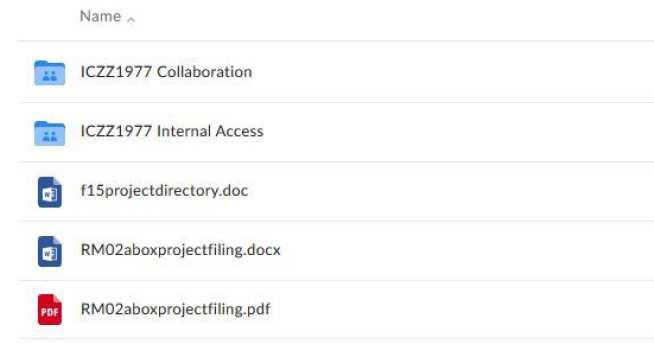
The collaborative project filing structure on Box facilitates access to external members of the project team, whilst keeping more sensitive and financial records restricted to internal access only. A Box Project Filing Schedule is included within the folder; and Minor Works projects have a simplified version of the same structure.
It is the responsibility of the Project Manager to give access to external collaborators, ensuring that they are only given access to the Collaboration folder or sub-folders within. Note that the top-level folders include the project number; if access is given at sub-folder access the folder name should be renamed to include the project number so that collaborators working on multiple projects can clearly identify each one within their root level folder.
Correspondence also constitutes a record and copies of any emails which provide evidence of decisions made or transactions carried out must be saved in the Project Filing system. Contact the Estates Records & Archives Officer if you need advice on filing emails or wish to install the Mail Manager email filing app within Outlook.
Contract documentation
Contract documentation contains confidential and business sensitive information and must be stored in an access restricted location.
Electronic copies are uploaded to the project file by the Finance Category Manager, in the section accessible only to divisional staff. Hard copies and any physical electronic storage media are transferred to the Estates Records & Archives Officer, who logs them on the REMAS records database and arranges access restricted storage.
Project completion
Upon practical completion of the project, the Project Manager must ensure all filing saved elsewhere is transferred to the project file. The internal Project Manager is responsible for ensuring that this is undertaken by any external Project Managers appointed before their contractual agreement on the project ends.
Archive
When the project has been financially closed out and all defects resolved, the project file is closed and archived. The Project Manager should notify the Estates Records & Archives Officer upon closure of the cost code. If an extension of time is needed for business or on-going defects, they are to notify the Estates Records & Archives Officer to keep the file open for an agreed extension of time.
The Estates Records & Archives Officer reviews the project file, logging the contents on the REMAS records database and assigning a retention date in accordance with the Retention Schedule. The electronic file is then transferred to secure digital storage for the retention period. Hard copy records and those which require long term/permanent retention for legal, regulatory, business or cultural/historic purposes are transferred to the Archives & Corporate Records Unit (ACRU), assigning a transfer number which is referenced against the records for the duration of their retention.
Warranties, certificates, as-built drawings and operational maintenance records should be included in the Operating & Maintenance manuals and are not required to be duplicated in the archived project file.
Disposal
Project files that have reached or exceeded their stated retention period are reviewed and prepared for destruction, where there is no legal requirement to retain this information beyond those dates. All records scheduled for destruction will be documented by the Estates Records & Archives Officer and an authorisation to destroy from the Project Manager or from the Director of Capital Projects & Estates Management will be obtained before any action is carried out.
Provision of reliable information on changes to services and infrastructure is essential to ensure continued maintenance to our buildings and provide a background for future renovation works. The issue of record documents – which include Operation & Maintenance Manuals (O&Ms), As-built drawings, asset registers and 3D digital information – is a required deliverable of a construction project and should be issued formally by the Principal Contractor upon completion. These should be produced to Imperial agreed standards as described in the following paragraphs.
Record Document strategy meeting
To ensure timely production of the manuals and as-built drawings, a record document strategy meeting is to be arranged once the Contractor has been appointed. For complex, large or phased projects, a preliminary strategy meeting should take place during Stage 1-2, to allow for specific requirements to be incorporated into the tender documentation.
Guidelines and Technical Author Appointment.
The Contractor should appoint a Technical Author from the Property Division's recommended list to produce the Building Fabric Manual and Operating & Maintenance Manuals (O&Ms). All manuals should be produced in accordance with the following guideline documents. The Record Document Process Guidelines provide an overview of the requirements and responsibilities of the project team; this is accompanied by a pair of technical guidelines which provide detailed information on the standard content, format and layout of the manuals.
- Record document process guidelines (pdf)
- Building fabric manual production guidelines (pdf)
- Mechanical and electrical O&Ms production guidelines (pdf)
These documents should be included in the Contractors' tender and contract, but reference must be made to the versions linked to on this page to ensure that the most recent revision is being used. These guidelines align with project specific Employers Information Requirements (EIR) which is issued by the Building Information Manager for all projects.
Minor Works
For minor refurbishments, where the scope of works may not warrant a full set of O&Ms, a Minor Works Install Record should instead be completed and issued to the Estates Records & Archives Officer, providing a concise summary of the works carried out and components installed. This should be agreed with the Estates Records & Archives Officer and Building Information Manager to ensure record document requirements are included in the budget and contractor tenders.
As-built / As-installed drawings
Any alterations to buildings or services should also be documented in drawings (and 3D digital information where applicable) delivered by the Contractor in As-built / As-installed status. These must be produced in accordance with the project specific EIR produced at start of project and included within the Contractor’s tender documentation.
Delivery of records
The full set of completed record documentation should be delivered in the format outlined in the guidelines, or otherwise agreed at the Record Document Strategy Meeting, to the Estates Records & Archives Officer. Access copies of these records are then uploaded to the O&M Viewer on BOX, accessible to all Property Division staff and other users (internal or external to Imperial) upon request.
content under construction
Estates
A tailored presentation on Records Management for Estates is offered to Estates staff on a regular basis. Refer to the Estates newsletters and bulletins for announcements on the next dates and sign up via ICIS.
The Estates Records & Archives Officer also provides induction for new starters within Estates on Records Management best practice and can also give tailored one-to-one training on any of the areas covered in this page. Contact the Estates Records & Archives Officer for further information.
A guideline document to get started using Box cloud storage has been tailored for Estates’ use from Box’s official help pages.
ACRU
The guidelines provided on this page align with the recommendations of Imperial’s Corporate Records and Archives Unit (ACRU). Refer to their pages for additional guidance or contact them directly for anything relating to general archives and record retention queries.
College training courses
The following training courses are offered by the People & Organisational Development (POD) Division. Refer to POD's pages to enrol on any of the following courses.
- Records Management e-learning
- Building Safety Act Awareness e-learning
- Information Security Awareness
- Data Protection e-learning
- Freedom of Information e-learning
Further Links to policies, procedures and guidance
Data related policies within Imperial College London
- Central Secretariat: Information Governance Policy Framework
- Processing Personal Data
- ICT: Be Secure (ICT Security)
- ACRU: Managing Your Records
- Central Secretariat: Data Protection Codes of Practice
- Central Secretariat: Freedom of Information
External authorities:
- Code of Practice on the Management of records issued under section 46 of the Freedom of Information Act 2000 (pdf)
- British Standard ISO 15489-1:2016 Information and documentation – Records Management. Part 1: Concepts and Principles.
- Information Commissioners Office: Guide to Data Protection
- The National Archives: Records management guides
