Testimonies
Faculty of Engineering:
“Being able to rapidly publish our Covid-19 work Regulations & exemptions during the COVID-19 pandemic for new medical technology, health services & data was essential in bringing technical insights quickly to a global community – at a time when even preprint arxives take up to a week to process files, we were published in a few. The Sprial team was very efficient and we got a proper DOI to support the paper right away”.
If you are wishing to disseminate a report, briefing paper or working paper; there are a couple of things to think about before uploading your document to Symplectic and disseminating via Spiral.
How will readers be able to cite it?
Help people to cite your report in their own work by providing a suggested citation in an easy-to-find location on the report itself.
You should also include a part of the citation for the Digital Object Identifier (DOI) which will be generated for your report when it is made live on Spiral. Find out more advice on the DOI.
Here is an example of a report with a suggested citation:
Ghafur S, Fontana G, Halligan J, O'Shaughnessy J, Darzi A. NHS data: Maximising its impact on the health and wealth of the United Kingdom. Imperial College London (2020) doi: 10.25561/76409
Write an abstract
Like journal articles, abstracts or a brief summary of the document are a useful way for users to establish what the report is about. It also helps search engines find the document more easily.
This can be the executive summary or your main findings, but these can be quite long, so you could think about a shortened version to add to the Abstract field in the Symplectic record. This will be visible in the Spiral record, like in the example below:
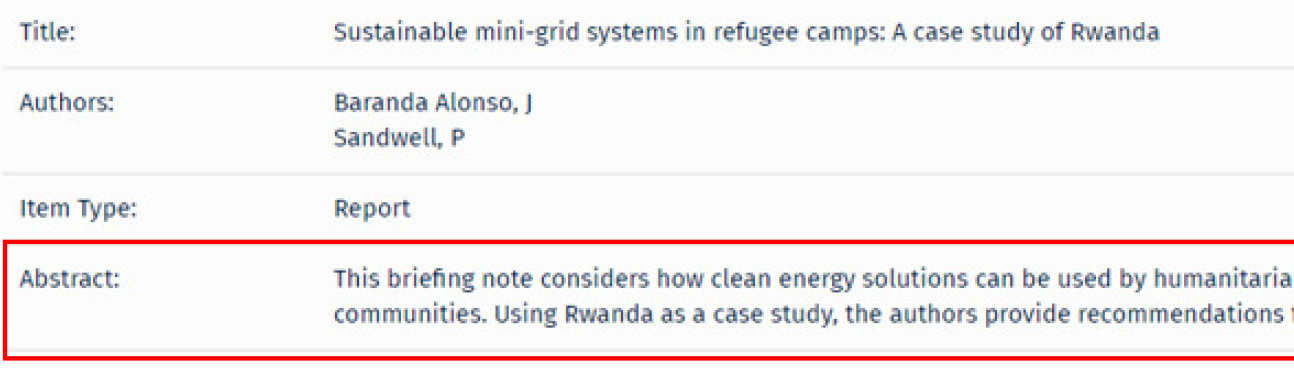
Copyright
You should outline ownership of the work and what users of it can do with the report and under what conditions. This is not to prevent reuse or sharing; it simply makes it clearer for readers if or how they are allowed to reuse or share the document.
You may want to consider applying a Creative Commons licence for your report, they are widely used across academic publishing. For further information you can read our blogpost on Protecting your assets or contact the library Copyright and Licensing Manager.
Here is an example of a Creative Commons license applied to a document:
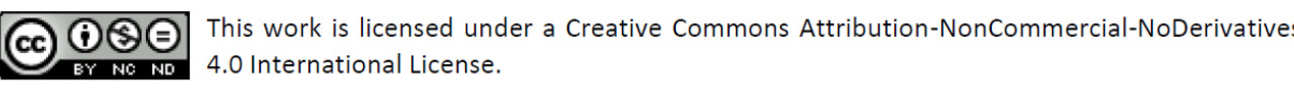
ORCiD
Imperial is a founding member of ORCID, a globally recognised researcher identity system. If the authors of your report have ORCiD accounts, adding a link to the author’s ORCiD helps readers identify the author and find their other publications. It also helps readers recognise the document as a scholarly output, because they will be used to seeing ORCiD in published journal articles.
The Grantham Institute’s recent report on energy systems used the author’s ORCiDs.
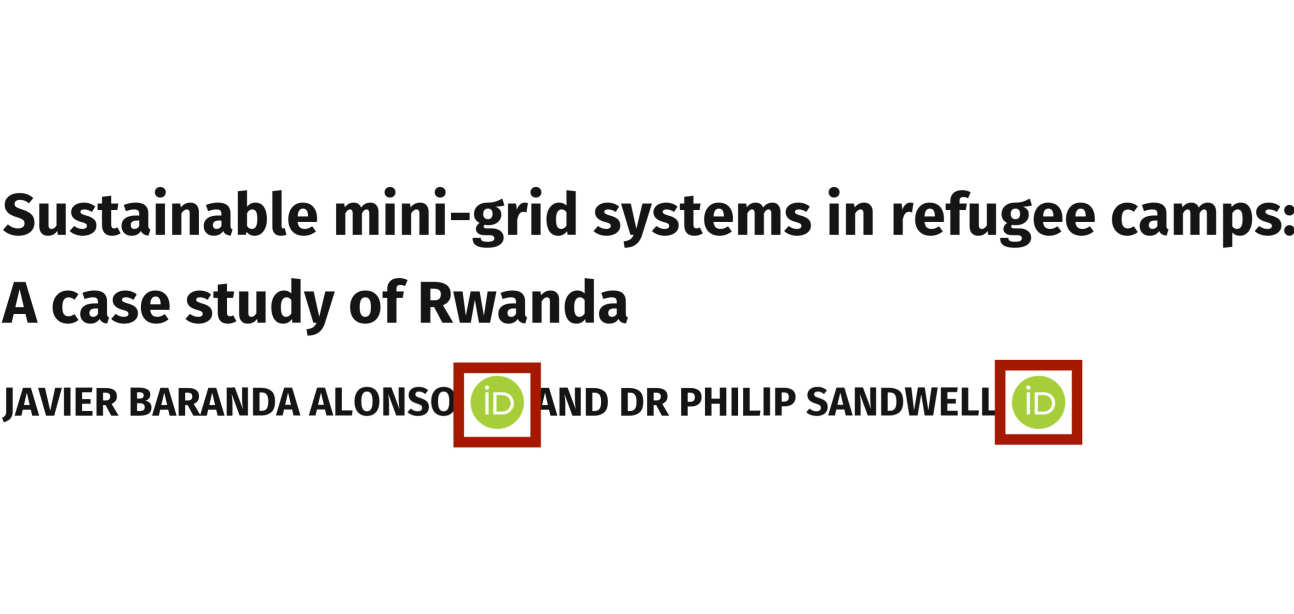
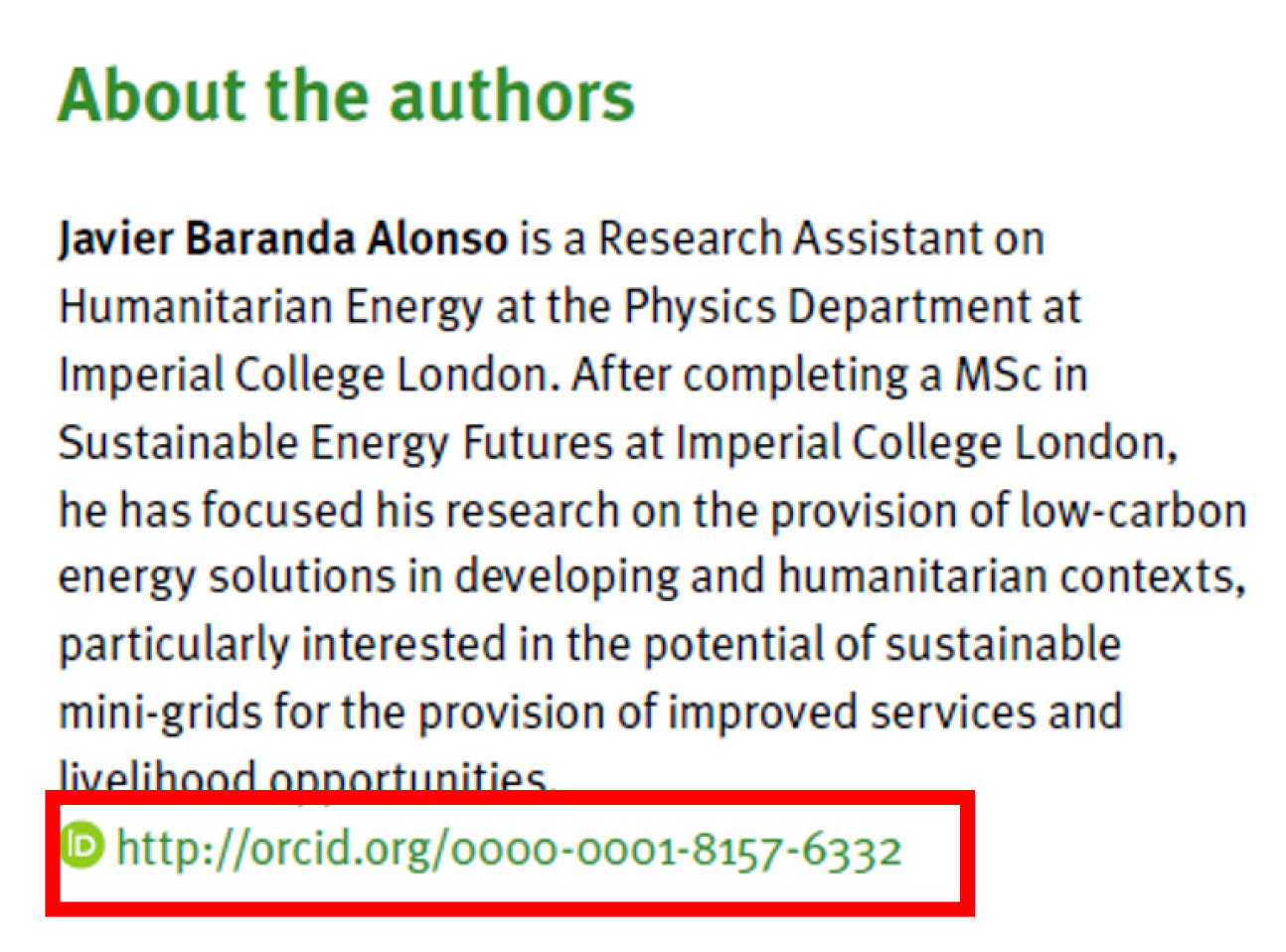
Authors can check their ORCiD number by searching the Registry on the ORCiD website. The ORCiD icon image can be downloaded from the ORCiD website. Please contact ORCiD at Imperial for any support.
Research data, software and code
Whilst Spiral is a repository for text items only, if your paper refers to items of research data, software or code we encourage you to include a statement that names the authors and location of the item, even if the data, software or code can’t be shared itself.
Need help?
Contact us via email