Dr Luisa Garcia Haro, Senior Teaching Fellow, Faculty of Medicine
I’m a Teaching Fellow responsible for leading Year 1 labs (Lab Pod 1). These course labs are a very important component of students’ development as a scientist. Throughout the year they work in groups building and testing a hypothesis-driven project, planning and performing experiments, just like real scientists would. This means that group work is ongoing and needs to be facilitated and monitored to appropriately assess and guide students’ learning.
Student groups are further subdivided into pairs that take a lead on different aspects of the experiment. This means they need to work closely with their partner but also with the entire team to make sure that the different tasks each pair is working on leads to a successful experiment, for which the group has collective responsibility.
OneNote for monitoring progress and learning from mistakes
In order to support students through their journey we set up OneNote space for students. Every week students must report back as a group on their daily progress by answering the following questions:
- What have you done today?
- What worked well and what didn’t?
- What are your plans for next week?
- Any questions for us?
They have freedom to plan and design experiments to test their hypothesis, but good lab organisation skills are proven to be very difficult to do well in the beginning. They sometimes plan to much, or too little, so we try to monitor that in class butwith12 or 15 teams at a time this is challenging. The focus of our monitoring and support includes: allocating tasks to each other, meeting in their teams and discussing progress on tasks.
We encourage them to perform experiments in class, make mistakes, and learn from them. This is how we all learn in science, so I believe supported learning from mistakes to build resilience should be part of the training. But I don’t want them to get stuck and feel hopeless. For this reason, I want to know what things went well and what things didn’t, so we can give them feedback before the next session. This way, they can understand and learn from mistakes, and come better prepared to the next session. Hence OneNote acts as a tool for communication between the team members or sub-teams but also for feedback dialogue between the students and the teaching staff.
The set-up
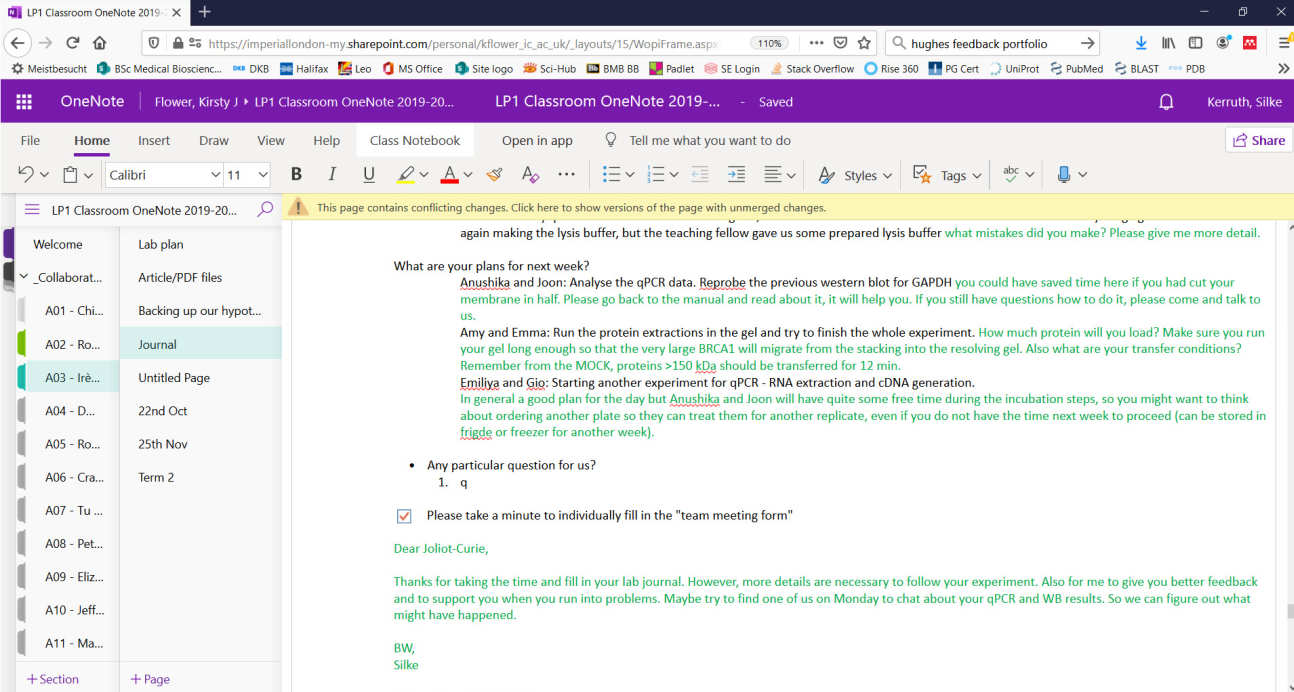 I set up the space as a single OneNote Classroom available to students at the beginning of the year. Each team of 6 can only see their own team’s space but I can see all of them. I can also give administrative access to other Teaching Fellows, so they can also see every teams’ work. Under the collaborative space we can add things that students can’t delete, so I use this to share other important documents or information that can be visible to all team members. Students have also a personal folder that I and they (individually) can see but their peers cannot. Additionally, OneNote allows us to track written entries so it is easier to monitor individual’s contributions, which can be an issue in a group work environment.
I set up the space as a single OneNote Classroom available to students at the beginning of the year. Each team of 6 can only see their own team’s space but I can see all of them. I can also give administrative access to other Teaching Fellows, so they can also see every teams’ work. Under the collaborative space we can add things that students can’t delete, so I use this to share other important documents or information that can be visible to all team members. Students have also a personal folder that I and they (individually) can see but their peers cannot. Additionally, OneNote allows us to track written entries so it is easier to monitor individual’s contributions, which can be an issue in a group work environment.
As the image shows, students receive regular feedback from the teaching team. We also regularly answer any questions that students pose in their OneNote space. This enables students and us to have regular communication about their progress.
Lessons learnt
Anyone who would like to use OneNote for documenting and organising group work should consider the following:
- Setting it up takes a lot of time (when you have 150 students like we do) so please factor that in or ask for administrative help.
- For students to make effective use of the tool, it needs to be properly introduced. Make sure you clearly explain what the purpose of it is, how it is to be used (by both staff and students), how it will help their learning and what the key features you want them to make use of are.
- As working in groups can have its own issues it is useful to set up a Form (integrated in the OneNote Page) for them to highlight any issues (with the team).