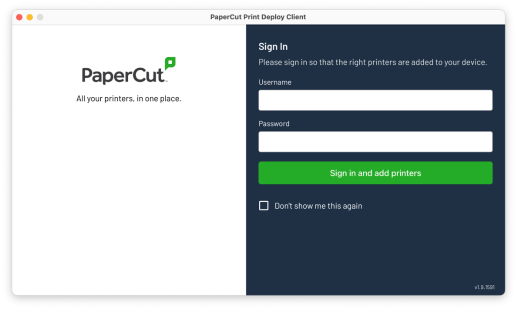Before you begin, make sure you are connected to the Imperial network either on campus or via Unified Access.
Follow the instructions based on your device's operating system below.
Print driver installation instructions
To connect your Windows device to the touch card printers follow these steps:
- Click the Start menu and type Software Centre.
- Open the Software Centre application and select PaperCut Print Deploy and click Install.
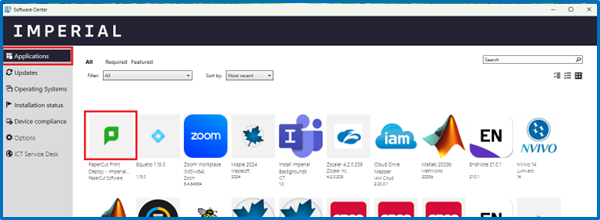
3. Once installation is complete, restart your device.
4. After restarting, the PaperCut Print Deploy Client should automatically open. Click Sign in on any of the available drivers listed.
5. You may need to enter your Imperial username and password. Following this, the drivers will begin installing.
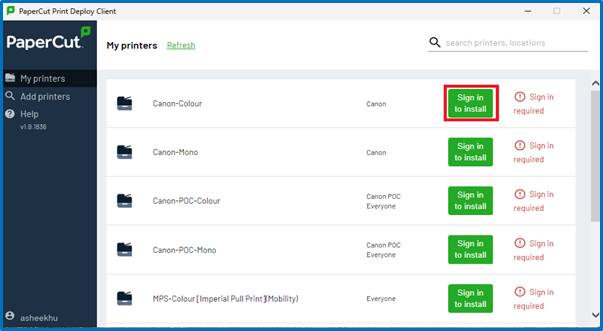
6. Once installation is complete, you can begin printing files from your device.
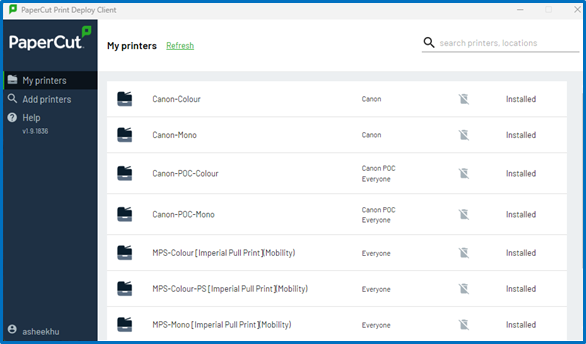
Alternatively, you can install the drivers using the Print Deploy Windows setup.
On your personal Mac device, you can install the drivers using the Print Deploy macOS setup.
If you have an Imperial-managed Mac, you can connect it to the touch card printers by following these steps:
- Open Self-Service by pressing Command and Space and typing Self-Service or Open Spotlight, type Self-Service and click Enter.
- Install Papercut - install managed printers.
![]()
3. After it has been installed, you will be prompted to sign in with your Imperial username and password and click Sign in and add printers.
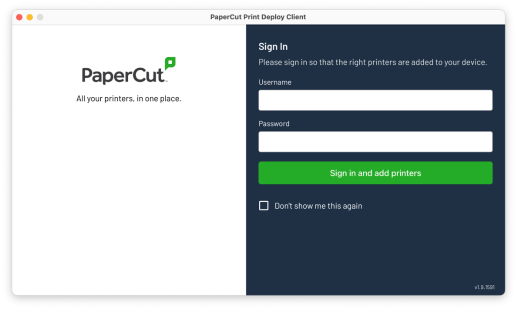
Before you install the driver, you are required to have LibWebKit, for example on Ubuntu:
sudo apt-get install libwebkit2gtk-4.1-0
- Visit the Print Deploy Linux setup.
- Download the relevant installer.
- Run the downloaded installer
-
.rpm based distributions:
sudo yum localinstall pc-print-deploy-client\[icl-print-service.ic.ac.uk\].rpm
-
.deb based distributions:
sudo dpkg -i pc-print-deploy-client\[icl-print-service.ic.ac.uk\].deb
-
- After it has installed, you will be prompted to sign in with your Imperial username and password and click Sign in and add printers.