Zoom Meeting Administration Self Service Tool
The Digital Education Platforms team have developed a self service application that enables Faculty Learning Technologists in departments that use Zoom, to manage many aspects of Zoom meetings in bulk by submitting csv files.
Using the Self Service tool, Ed-Tech Lab staff can:
- Schedule Meetings
- Update Meetings
- Delete Meetings
- Get Meeting Details
- Assign Assistant rights
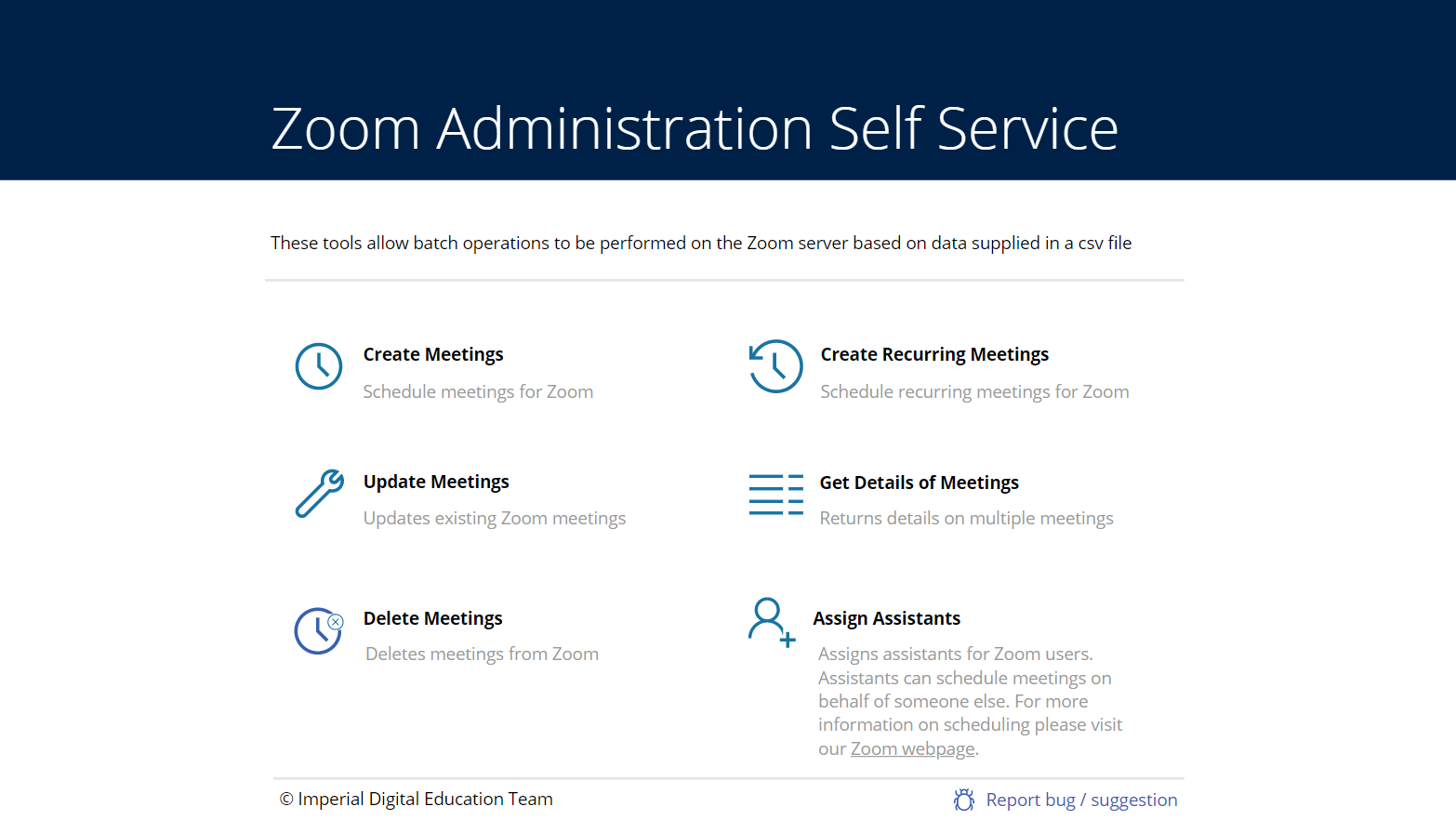
The application can be used by any staff member that needs to schedule or administer Zoom recordings. If you cannot access the app, please request access by clicking the Request Access button that appears when you visit the app (see image below). This will generate a request with the Digital Education Platforms team to arrange your access.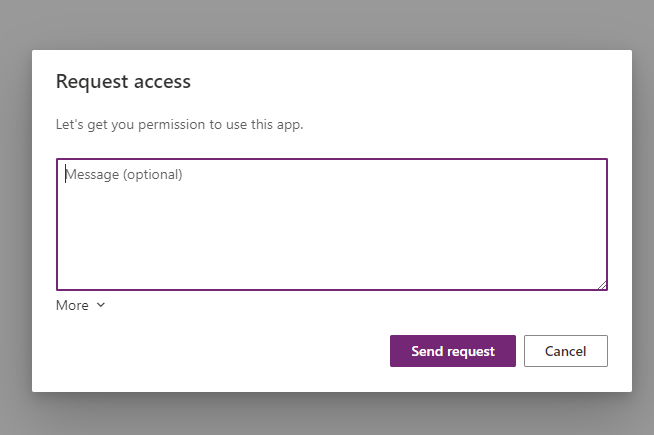
Note that when you first log in you will need to allow the app access to send you email by clicking sign in and Allow/Accept on the prompts that appear (see image below):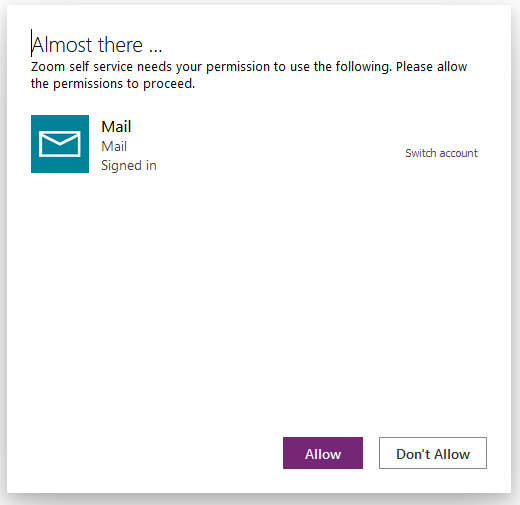
This app is intended to replace the existing process of sending csv files to the Digital Education Platforms team via ASK. The required csv formats are detailed within the app itself. Any bugs or unexpected behaviour can be reported by using the bug reporting link, also located within the app.
We hope this self service app will help improve the speed and efficiency of Zoom administration for Faculty Learning Technologists. Please let us know if you have any questions or feedback.
Please be aware it is your responsibility to fill out the information accurately and that submitted .csv files will not be validated, checked or amended by ICT.


